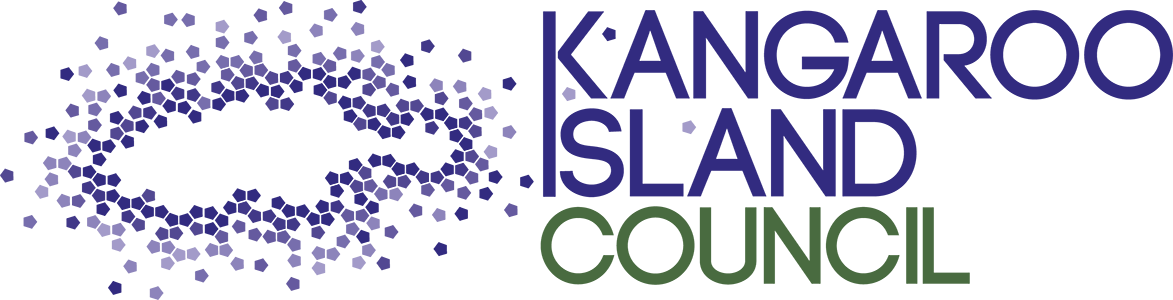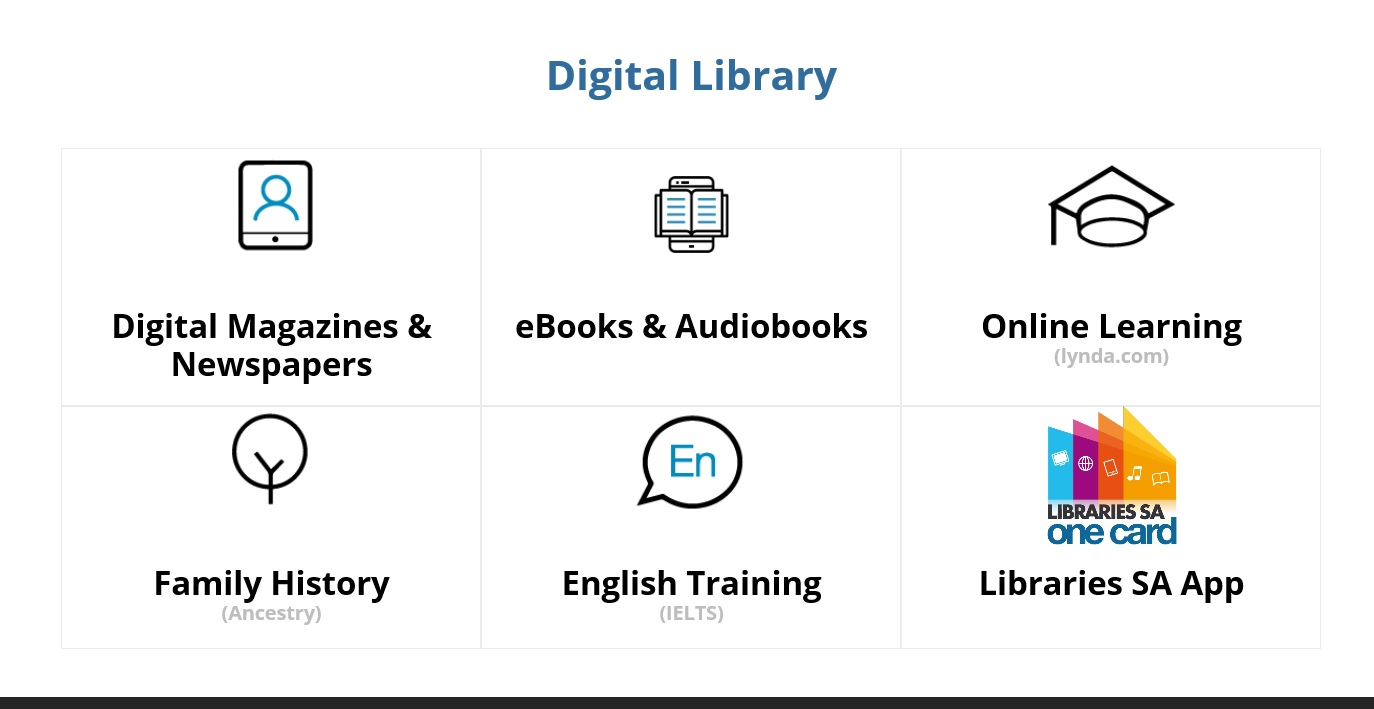Online Links and Services
Using Your Library Card Online
To access eBooks and audiobooks, access this link: https://sapln.overdrive.com/
On the right hand side of the page, click Sign in. Use your Library card number and PIN to log in (you can find your card number underneath the barcode on the back of your library card, starting with x). If you can't remember your PIN, please e-mail library@kicouncil.sa.gov.au. so we can reset it for you.
To access digital magazines and newspapers, please see this link: https://www.libraries.sa.gov.au/prlogin
You can use the same credentials outlined above to log in -- once you have signed in, you can access all publications from there. Here is a get started guide.
To access educational tools through LinkedIn Learning, access this link: LinkedIn Learning
You can log in using the same credentials and browse the available courses from there.
Members of Kangaroo Island Library can access the following online services: